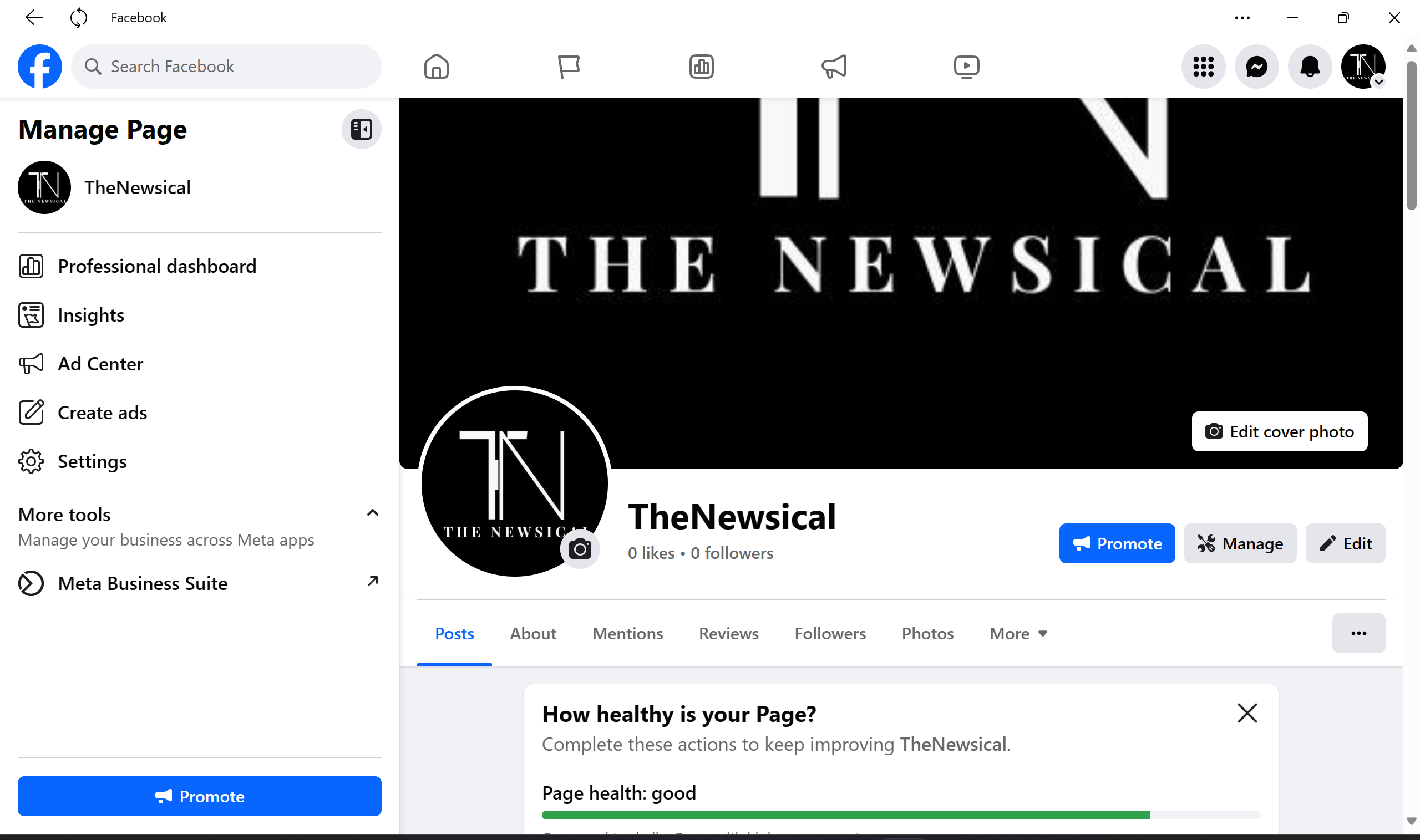For your brand, company, or cause, setting up a Facebook page is crucial to engaging your followers and developing an online presence. Let’s walk through the process step by step, complete with screenshots:
In this post:
1. Access Facebook Page Creation
- Open your web browser and go to Facebook Create a Page.
- If you’re not already logged in, sign in to your Facebook account.
2. Choose a Page Category
- You’ll see several options for Page categories:
- Business or Brand: Ideal for businesses, organizations, and public figures.
- Community or Public Figure: Suitable for community groups, local causes, and personal brands.
- Entertainment: For artists, musicians, and entertainment-related content.
- Cause or Community: Focused on social causes and nonprofit organizations.
- Select the category that best fits your purpose.
3. Fill Out Page Information
- Page Name: Enter the name of your Page. Choose something descriptive and memorable.
- Category: Select a relevant category from the dropdown.
- Add a Page Bio: Write a brief description of your Page so that your visitors can understand what the page is about.
4. Customize Your Page
- Profile Picture: Upload a profile picture. This could be your logo or a representative image.
- Cover Photo: Add a cover photo that represents your brand or message.
- Customize Further: Explore additional settings, such as adding a call-to-action button or setting up messaging options.
5. Congratulations! Your Page Is Created
Your Page is now live! You can get started with content creation, audience engagement, and community building.
Remember to keep your Page updated, respond to messages promptly, and share valuable content. Happy Page building!
Optimizing your Facebook Page is crucial for better visibility and engagement. Let’s explore some effective strategies:
- Page Title Optimization:
- Craft a descriptive and relevant page title.
- Use keywords related to your business or brand.
- A well-optimized title improves search visibility.
- Create a Vanity URL:
- Customize your Facebook Page URL (web address).
- Choose a memorable and brand-friendly vanity URL.
- Example: facebook.com/YourBrandName.
- Add NAP Information:
- NAP’s full form is Name, Address, and Phone Number.
- Ensure your business details are accurate and consistent across platforms.
- This helps local search visibility.
- Choose Relevant Categories:
- Select up to three categories that best describe your business.
- Specific categories improve search results.
- Optimize for the services or products you offer.
- Add Your Business Address:
- If you have a physical location, include your address.
- People often search for nearby businesses.
- Update your map pin accurately.
- Profile Picture and Cover Photo:
- Use a professional profile picture (e.g., your logo).
- Add an eye-catching cover photo that represents your brand.
- Link Your Website:
- Include your website link in your Page settings.
- Content Marketing Strategy:
- Regularly post valuable content.
- Communicate with your audience by sharing articles, films, and anecdotes.
- Encourage likes, shares, and comments.
- Grow with Facebook Ads:
- Consider running targeted Facebook ads.
- Boost visibility by reaching specific audiences.
- Install Facebook Pixel:
- Set up Facebook Pixel on your website.
- Track user behavior and optimize ad campaigns.
Remember, consistency and quality matter. Regularly update your Page, respond to messages, and engage with your followers. Happy optimizing!
Disclaimer: The content on this site is solely intended for general educational and informational purposes. It is not meant to be a replacement for expert counsel, recommendations, or support of any goods or services that are highlighted on this site. This blog’s content, including any links it may contain, is provided without any express or implied guarantees or warranties of any kind regarding its availability, suitability, correctness, completeness, or reliability. You bear full responsibility for any reliance you may have on such material. The author is not responsible or liable for any loss or damage of any kind incurred as a result of the use of the information on this blog or the links provided on this blog.
Read our latest blog on Nothing Phone 2a